However, it is not easy to go through the data and delete the unnecessary stuff manually. Fortunately, there are several third-party mac cleaners which make the job much easier. But some of them are good while others are terrible. So, the main challenge here is to find out which one is worthy to invest. In this review guide, we are going to show the best mac cleaner software options along with a detail description of their features. But before go into that, let’s have a quick look at what makes a mac cleaner good? Below are some of the tricks that helps you identify the right option.
Secure cleaning – An ideal cleaning app should be capable of identifying files that are safe to remove, instead of deleting a wrong file. Duplicate finder – The duplicated can be generated due to several reasons which ultimately take up a lot of storage space. An ideal cleaning app should identify and clear them. Large filer finder – A complete disk analyser helps to locate files that take more storage space and provides the list for your approval to remove.
Now that you have a clear idea, let’s get on with the best mac cleaners.
The Best Mac Cleaner Apps Table
Best Mac Cleaner Apps Reviews
1. CCleaner
Check Price On CCleaner Piriform’s CCleaner is an extremely popular cleaning utility for the Windows platform. Back in 2012, they launched the same for macOS and it was well-received by the Mac community. If your Mac is running slow, then CCleaner can scan Mac’s hard drive for unused system files, temporary files, downloaded files, and installations and you can easily review these files and delete them. In addition to the internal hard disk of Mac, CCleaner can also clear your browser history and cookies to stay protected and untracked. The good thing about CCleaner is that the free version comes with the storage cleaner to clean Mac’s hard drive from system junk and also cleans browser data. Additionally, you can upgrade to the professional version that offers real-time monitoring of junk files, automatically clears browser history, and also keeps the app up to date. Features
Makes your Mac faster by clearing up space that is occupied by system junk. Remove temporary files, folders and clean your trash bin. Easily delete any old installation files. Erase browser history and tracking cookies. Excellent customization of files and select what to be cleaned specifically.
Pros
The free version is pretty good for cleaning system junk Very easy to use and the UI is simple without any fancy graphics Lots of customizations with a microscopic control on the storage
Cons
The interface looks like a simple Windows port
Free Trial: Yes Price: $24.95 Buy Now From CCleaner
2. CleanMyMac X
Check Price On CleanMyMac If you are looking for a single app that can clean your storage, protect your Mac from malware and also uninstall an unwanted app, then CleanMyMac X is a popular choice. It is developed by MacPaw. CleanMyMac X can look for system junk (cache and logs), mail attachments, old and large files, trash bin, etc., and delete unnecessary files. The scan is limited to the internal disk and cannot be applied to external drives. Apart from the main disk cleaner utility, CleanMyMac X can also scan for viruses or malware. While the storage cleaner is extremely useful and effective, the malware scan tool is not up to the mark. The app updater can update most apps but, in our case, it missed some important apps. The version available in the app store is a trimmed-down version (due to the guidelines of Apple) and the version available directly from the MacPow Store is the complete version. Also, it is available as a yearly subscription model or a one-time purchase option. Features
Easily visualize system junk, cache, etc., and delete unnecessary files. Scan for old and large files across all folders. Remove malware and also scan for viruses, spyware, adware, etc. Update existing apps and uninstall unwanted apps. Real-time monitoring of CPU, RAM, Battery, etc.
Pros
Very good storage cleaner utility Large collection of tools Real-time monitor of important system stats
Cons
Only scans internal disk Malware remover can miss some potential malware apps App updater did not update all apps
Free Trial: Yes Price: $34.95 for 1-year subscription or $89.95 for one-time purchase Buy Now From CleanMyMac
3. Parallels Toolbox
Check Price On Parallels Toolbox Parallels Toolbox is one of those all-in-one apps that can do everything from cleaning your Mac’s hard drive to recording screen or downloading a video. As we said, it can do all. Since we are interested in the ‘Mac Cleaner App’, the Parallels Toolbox can help you keep your Mac run at full potential by removing unwanted system files, logs, caches, etc. Apart from storage cleaner, the Parallels Toolbox can also free Mac’s RAM, find duplicate files, fully uninstall apps, and optimize your Mac. Features
Completely set of tools to do various tasks. Scan for unwanted files on the hard disk of Mac with just one click. Optimize your Mac
Pros
A true all-in-one app Cleans system junk easily Scans for old OS files and also iOS related file
Cons
Very limited trial period (7 days)
Free Trial: Yes (only 7 days) Price: $19.99 for 1 year Buy Now From Parallels Toolbox
4. MacCleaner Pro
Check Price On MacCleaner Pro The MacCleaner Pro is another popular storage cleaner app for Macs. It is developed by Nektony to clean up your Mac’s hard drive from system junk files, duplicate files, logs, caches, etc., and free storage space. The basic toolset of MacCleaner Pro are ‘Clean Up Mac’ and ‘Speed Up Mac’. As the name suggests, the ‘Clean Up Mac’ scans your Mac’s hard drive and lists out potential storage wasters such as downloads, caches, language files, and installation files. MacCleaner Pro has a special mode called ‘Expert Mode’, which enables you to have more detailed control of the files you want to delete. The ‘Expert Mode’ also lists out browser cache files, trash bin, mail attachments, and logs for you to review and remove. ‘Speed Up Mac’ on the other hand is a tool, well, to speed up your Mac by freeing RAM, disabling startup programs, removing internet plugins, and disabling browser extensions. Apart from the main Mac Cleaner App, you also get additional set of tools in the bundle that can install or uninstall apps, free up Mac’s memory, finds duplicate files, etc. Features
Bundle of six tools to properly clean and speed your Mac. Analyzes Mac’s hard disk and displays a chart of files that take up unnecessary space. Free RAM, disable startup applications and browser extensions. Uninstall unwanted applications and also find and delete duplicate files. Look for mail attachments, screenshots, user logs, installation files, and language packs.
Pros
Easily clean your Mac’s internal hard drive Speed your Mac by freeing RAM and disabling startup apps Clean / uninstall apps and also find duplicate files Easily analyze disk and review space hoarders
Cons
Available as a bundle of six tools, which could have been clubbed into a single app Cannot be used for external disks
Free Trial: Yes (only for 7 days) Price: $44.95 Buy Now From MacCleaner Pro
5. MacKeeper
Check Price On Mackeeper The last of the Best Mac Cleaner App on the list is MacKeeper. It is developed by Clario Tech DMCC and is currently in its version 5.7. MacKeeper offers a one-click solution to slow-running Macs. Safely and easily scan for system junk, temporary file, duplicate file, and screenshots and delete them to clear system storage. If you are worried about viruses, then do not worry as MacKeeper can scan for viruses and malware. A unique offering from MacKeeper is VPN. Yes. It comes with a VPN service. The subscription includes access to more than 290 locations to keep your internet activity private. Features
One-click Mac storage cleaning software. Install or uninstall apps with App Management. Built-in VPN for privacy. Free RAM to improve system performance.
Pros
Simple to use storage cleaning app Easily install software updates and uninstall unnecessary apps and addons Free RAM to improve performance Scan for viruses and malware
Cons
Expensive app
Free Trial: Yes (for 1 month) Price: $40.20 for 12 months Buy Now From Mackeeper
6. MacBooster 8
Check Price On MacBooster Over time, Macs can get slower as the system junk keeps on accumulating. Mac Cleaner Apps like IObit’s MacBooster 8 can help you in cleaning Mac’s hard drive and give it a performance boost. MacBooster 8 is a storage cleaner and system optimizer app for Mac that can deep clean Mac’s hard drive to delete system junk files, optimize the Mac to improve the performance, and also protect the Mac from viruses and malware. The user interface of MacBooster 8 is very easy to understand and use. With a single click, it can scan for up to 20 different types of unwanted system files and can potentially clean gigabytes of storage. It can also clean old files, duplicate files, free RAM, and optimize startup applications. Features
Cleans your Mac by removing 20 types of unnecessary system junk files. Easily find old and large files that are taking up precious hard disk space. Properly uninstall an app and also delete any leftover files and folders. Removes duplicate images, videos, and files. Frees RAM and also optimizes startup applications. Scans for viruses and malware and also cleans tracking cookies.
Pros
Fast scanning of Mac’s hard disk Scans for viruses and malware Easy to use UI
Cons
No priority support for the standard plan
Free Trial: Yes Price: $29.95 for 1 year Buy Now From MacBooster
7. DaisyDisk
DaisyDisk is an extremely popular cleaner app for Mac. Software Ambience (Taras Brizitsky and Oleg Krupnov) developed DaisyDisk intending to provide a fast disk analyzer app that analyzes the disk at a high speed (than its competitors). It is one of the best Mac Cleaner Apps available today that will help you keep a clean and fast Mac. A unique feature of DaisyDisk is its visual representation of the data. It uses a sunburst chart to graphically represent the status of the files and folders. You can easily identify the space wasters (files) and delete them with a simple drag and drop action. Apart from scanning the main internal disk, DaisyDisk also scans USB Flash Drives, External Drives connected over USB or Thunderbolt, Network Storage, Time Machine volumes, etc. Features
The unique visual interface, which makes viewing and deleting large (and unnecessary) files very easy. Can scan internal and external drives, USB and Thunderbolt drives, FTP drives, network storage, and even cloud storage (Google Drive and Dropbox). QuickLook is integrated into DaisyDisk to preview video files. The scan speed is very fast where the app takes just a couple of seconds to scan the startup disk. Can scan multiple disks in parallel.
Pros
Extremely fast scan speeds Unique graphical representation Scan internal, external, and cloud storage Preview files before deleting
Cons
Takes some time to understand the graphical representation
Free Trial: Yes Price: $9.99
8. Disk Doctor Pro
The next one on the list of Best Mac Cleaner Apps is Disk Doctor Pro. It is developed by Fiplab and is designed only to clean your Mac’s hard disk. If you need to scan your Mac for clogged-up hard disk and delete junk files, then Disk Doctor Pro can do that in minutes. Its UI is very simple and it lists out all the unnecessary data based on different categories (logs, cache, backups, downloads, etc.). Some of the other files it can identify are partial downloads, message attachments, mail downloads, large files, and developer files. A unique feature of Disk Doctor Pro is that it can identify iOS-related files such as backups and software updates and safely deletes them. Features
Powerful disk cleaning app for Mac. Quickly scans Mac’s hard disk and deletes unwanted files. Can detect cache (application and browser), temporary files, leftover files. Safely delete iOS files (backup and software updates).
Pros
A very fast scan of the disk Cleans unnecessary system junk within minutes Simple to use
Cons
Sometimes shows files as larger than their actual size
Free Trial: Yes Price: $9.99
9. MacFly Pro
Are you tired of manually cleaning your Mac? Then let the tools like MacFly Pro help you in easily scanning system junk files and free up the storage. The main highlight of MacFly Pro is its Smart Assistant. It continuously monitors your Mac’s storage and looks for any performance issues. If the Mac suffers from any kind of performance degradation, MacFly Pro will notify you about the amount of system junk. You can also manually scan for unwanted files, logs, cache, etc., and review those files and if you feel them as unnecessary, you can delete them. Features
Smart Assistant of MacFly will regularly monitor for system junk. It is designed to improve the performance of your Mac Clean cache, duplicate files, and system-generated files
Pros
Easy to use Quickly scans Mac’s hard disk Smart Assistant continuously monitors for clogging of system junk
Cons
An expensive app
Free Trial: No Price: $93.95 (12-month plan)
10. Sensei
Just like its name, the Sensei is a performance improvement app for Mac. Developed by Cindori AB, Sensei is primarily a monitoring and diagnostic tool that can also clean unnecessary system files and also optimizes Mac for better performance. The UI of Sensei is one of the best and its dashboard displays all the essential information about your Mac such as Battery, CPU, RAM, Storage, GPU, etc. Coming to the main event of this guide, Sensei can scan Mac’s hard disk for system junk, cache, logs, etc. and you can easily review them and delete them. Additionally, you can monitor CPU usage and temperature, system fan speed, battery health, and many more. You can also uninstall apps including any leftover files. Features
Complete system monitor app to view system info. Scan and clean system junk, large and old files, caches, and logs. Uninstall apps and optimize macOS by managing startup apps. Monitor CPU temperature, battery health, and many more.
Pros
Elegantly designed UI Very easy to use and monitor various system parameters Fast scanning of internal hard disk and cleans unwanted system junk
Cons
Doesn’t work on older macOS versions (requires macOS 10.15 or newer)
Free Trial: Yes Price: $29 for 1 year
Conclusion:
Regularly cleaning your Mac will not only improve its performance but also makes it run longer. When we say cleaning, of course, we mean its storage, which piles up with unnecessary system junk and temporary files over time. We listed out some of the Best Mac Cleaner software for you here. These apps can help you in cleaning system files, duplicate files, large videos, and downloads, OS-related files, browser cache, and logs, etc. Additionally, some apps can also improve the performance of Mac by freeing up RAM and uninstalling unused apps that take up space. If you feel that we missed something worth mentioning here, please comment below so that we can check that app and update our list. Comment * Name * Email * Website
Δ





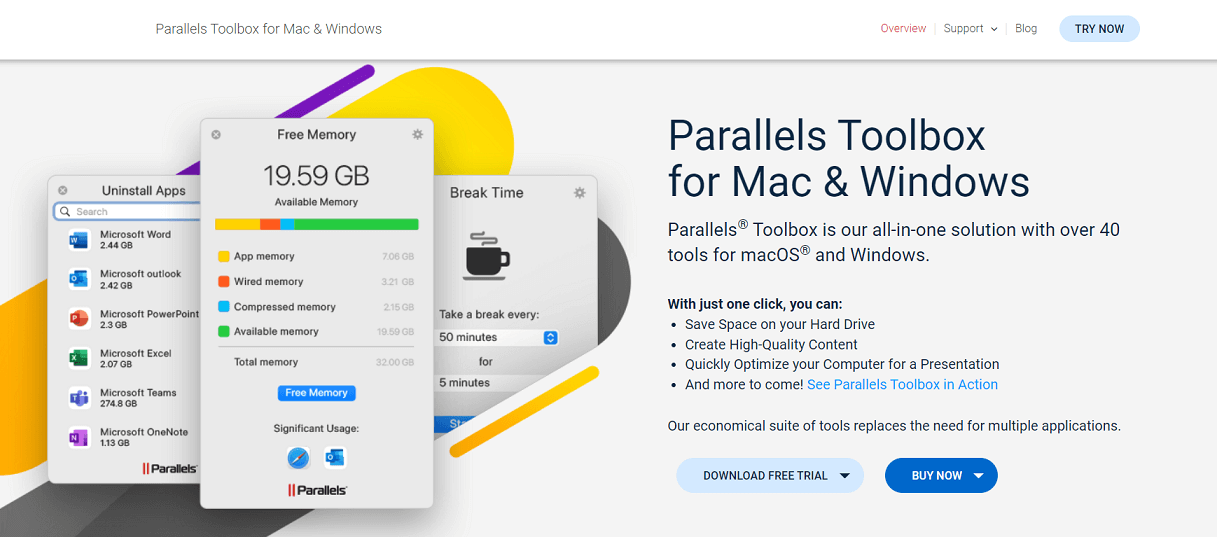
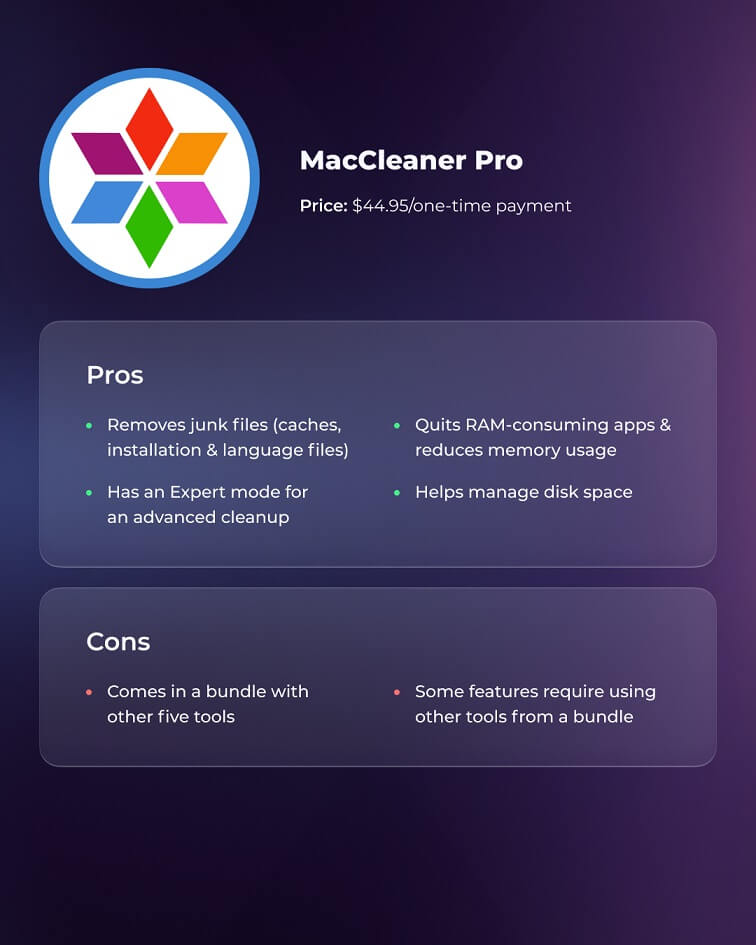
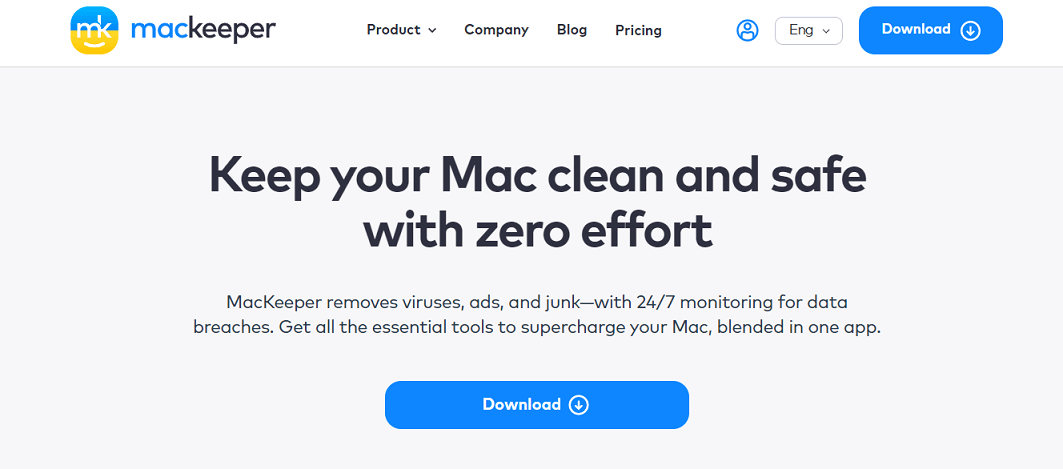
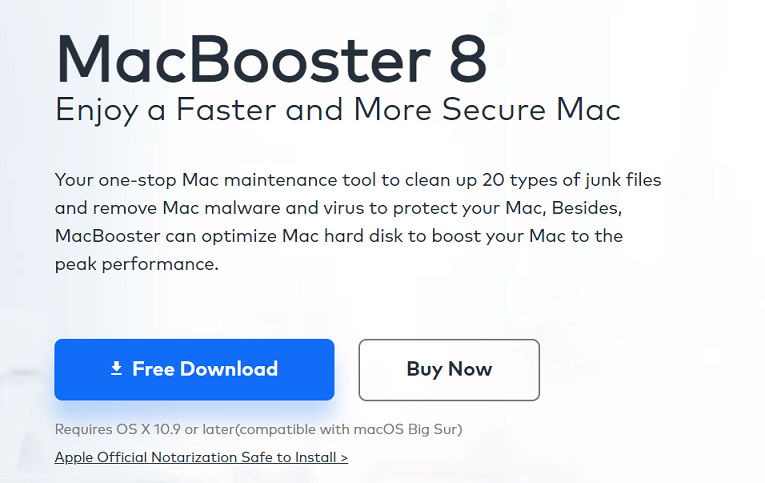
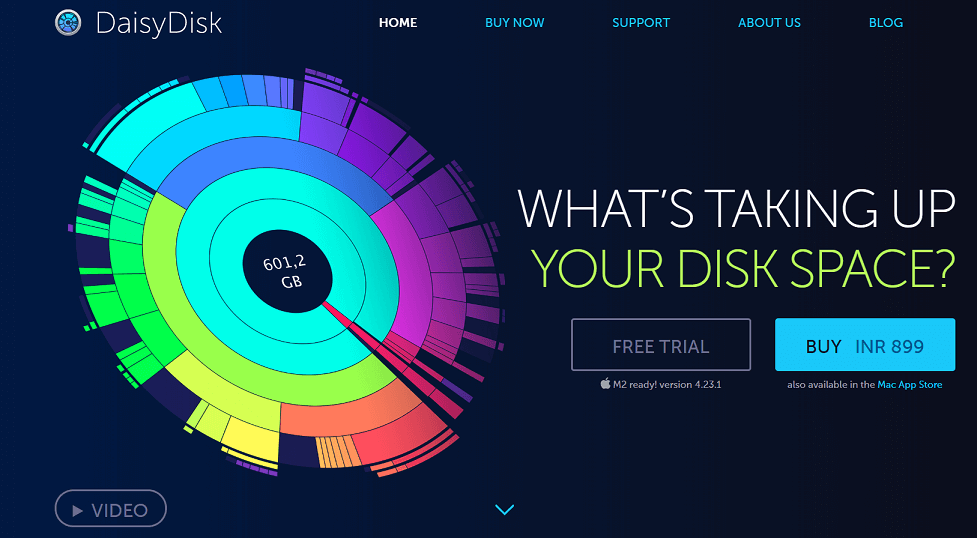
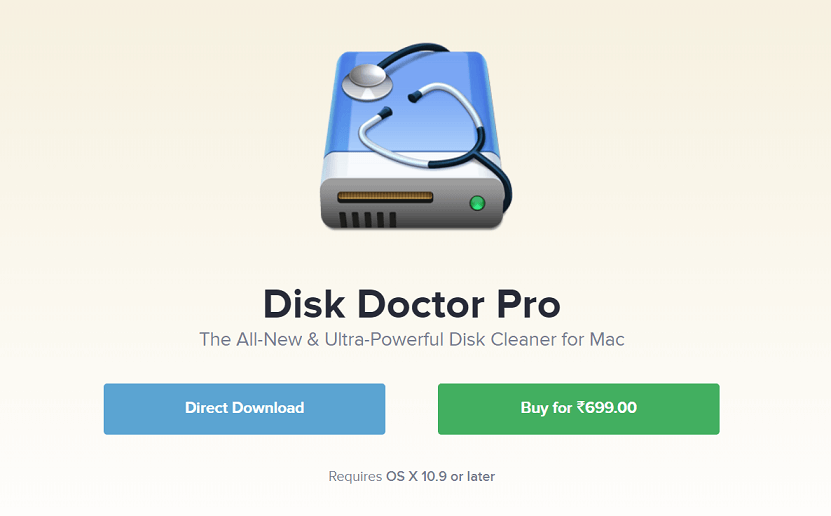
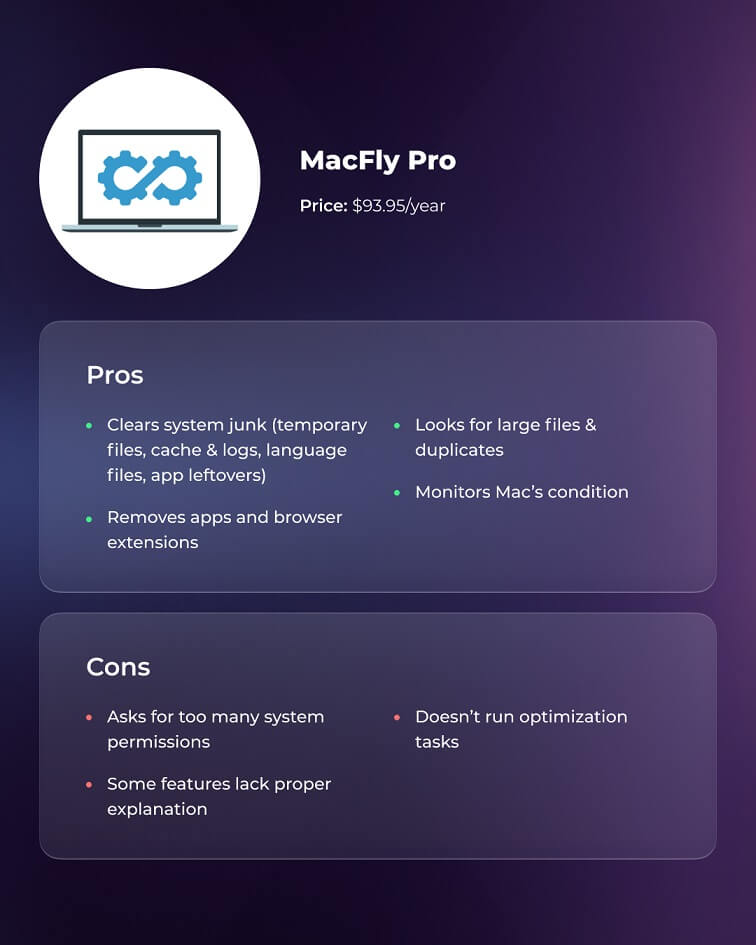
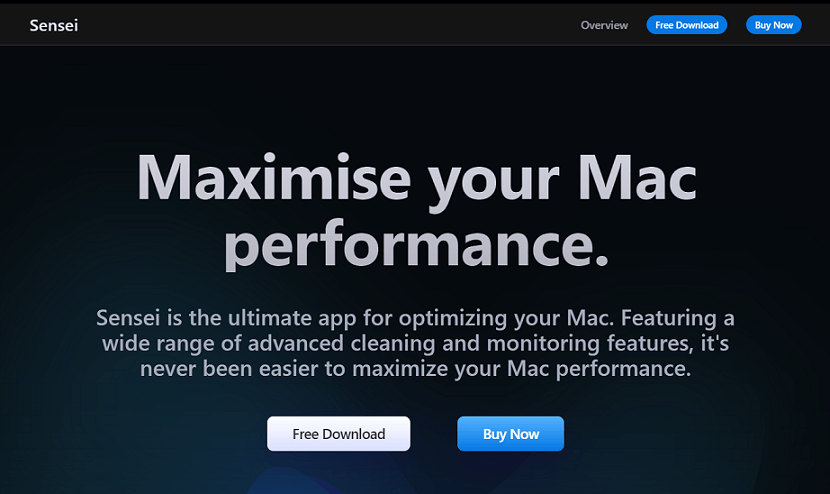


![]()